Manage your profile, contact information, location, and security settings. You can also allow push notifications for timely, important information from AFCU.
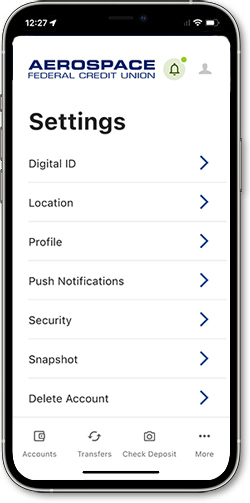
Login to our AeroAccess app with Face ID, fingerprint recognition, or your password.
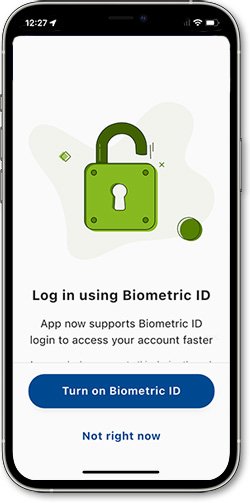
Access to all your AFCU Accounts including savings, checking, loans and your AFCU VISA® credit cards. You can see your account balance, transaction history, and deposit history, complete with an image of the check, so you'll know for sure which checks you've deposited. You can also view your current and recent Credit Card statements all on your phone!
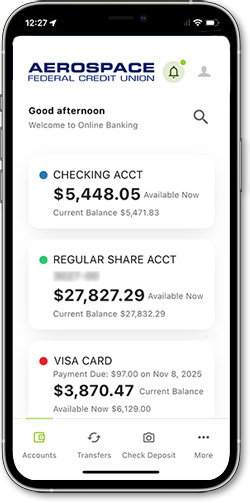
With the check deposit feature, you can easily deposit a check anytime, anywhere. You simply take a picture of the front and back of your check using the camera on your smartphone or tablet and tap "Submit". Then you can view your Deposit History to verify which checks you've deposited.
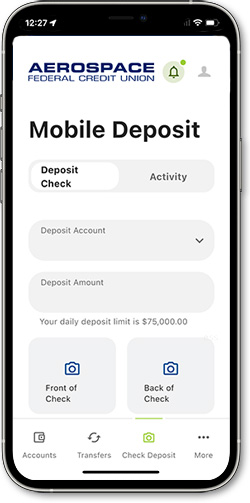
You can make transfers to and from your AFCU accounts (savings/checking/loans/credit cards) and other linked accounts (other financial institutions). Moving money to different accounts has never been so easy.
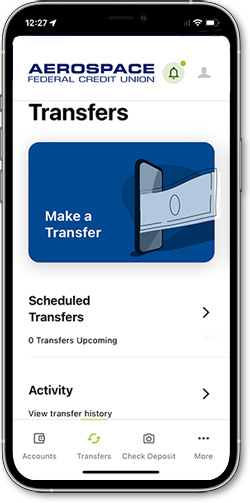
Send money directly from your AFCU Checking Account to another person's bank account — typically in minutes. Sending money with Zelle® is fast, safe and free.
Click here for full details
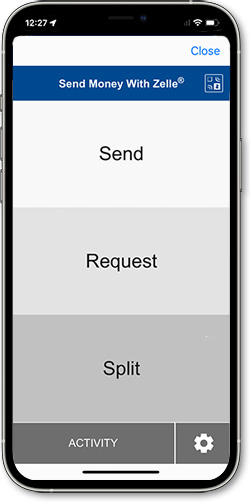
Apply for a credit card, personal loan, or vehicle loan directly from the AeroAccess Mobile app with the Apply for Loan feature. Complete and submit an application and receive a response within minutes!

AFCU members who are enrolled in Bill Pay through AeroAccess Online Banking, can pay bills with our Mobile Banking app. Existing users can use the mobile app to send one-time payments, or edit/cancel existing payments. There is also the option to view pending payments and payment history.
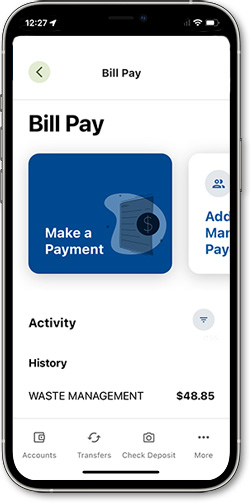
Use the Locations feature to find the CO-OP Surcharge-Free ATMs, Deposit-taking ATMs and Shared Branch Locations nearest you. Search by address, city, or zip code.
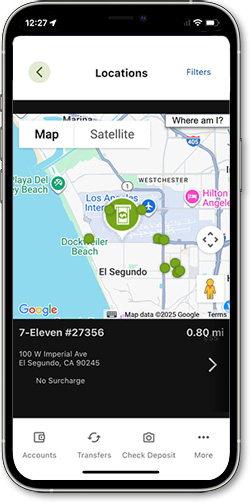
The ability to 'lock' and 'unlock' your cards, plus manage card alerts.
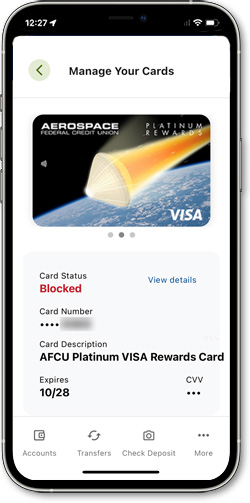
As a member of Aerospace Federal Credit Union, we want to provide you with all of the resources that you need to take control of your financial health. That is why every member now has access to Credit Score - built right into our easy-to-use online and mobile banking platform.
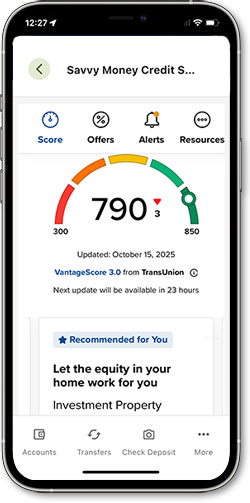
View up to eighteen (18) months of your statements on your phone. If you haven’t enrolled in eStatements yet, you can do so in the online version of AeroAccess.
Click here for full details
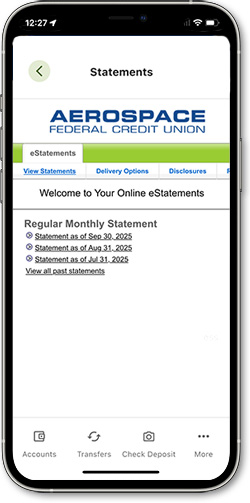
Get to Know AeroAccess - Mobile Banking App
More members are using their smartphone as their primary banking device and we've ensured that the most commonly used features of our internet banking site are also available on our mobile app.
Sign up for AeroAccess through the AeroAccess Mobile App:
Download the new AeroAccess Mobile App in the Apple App Store and Google Play Store here:


For reference, the old app and new app icons are shown below. You can safely delete the old app from your device once the new app is installed.
Old app:

New app:

PLEASE NOTE: Starting on July 22, 2025, we have upgraded to our new AeroAccess Mobile App. If you are an existing AeroAccess Mobile App user, you will be able to update your existing app (Apple iOS) or download the new app (Android) depending on what type of mobile device you have (see details below). Once you've updated or downloaded the app, login with your existing username and password. If you are not currently a registered user of AeroAccess digital banking, or you haven’t logged into your AeroAccess account within the past 12 months, you will need to register as a new user. The "Register as a New AeroAccess User" link can be found on our website at the bottom of the AeroAccess Login box:
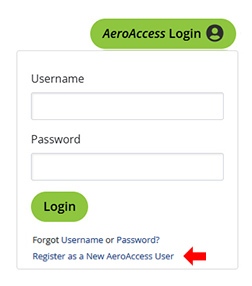
Apple iOS mobile app users: you can update your existing AeroAccess App in the Apple App Store. Use the “Available on the App Store” link above to manually update the AeroAccess app if it is not automatically updated by the App Store on your device.
Android mobile app users: you will need to download the new AeroAccess App in the Google Play Store and delete the old app.
Click here for Mobile App Login Process Information